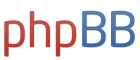Доброго времени суток.
Вопрос скорее всего к Сергею (не знаю может не в эту тему):
Система установлена на Raspberry, вчера произошел сбой по питанию и система перестала запускаться в процесах:
Using username "pi".
Linux raspberrypi 3.12.28+ #709 PREEMPT Mon Sep 8 15:28:00 BST 2014 armv6l
The programs included with the Debian GNU/Linux system are free software;
the exact distribution terms for each program are described in the
individual files in /usr/share/doc/*/copyright.
Debian GNU/Linux comes with ABSOLUTELY NO WARRANTY, to the extent
permitted by applicable law.
Last login: Tue Dec 8 09:46:42 2015 from 10.10.10.1
pi@raspberrypi ~ $ htop
CPU[||||||||| 9.2%] Tasks: 40, 6 thr; 1 running
Mem[|||||||||||||||||||||||||||||| 44/437MB] Load average: 0.08 0.05 0.05
Swp[ 0/99MB] Uptime: 05:37:54
PID USER PRI NI VIRT RES SHR S CPU% MEM% TIME+ Command
1 root 20 0 2148 736 632 S 0.0 0.2 0:02.52 init [2]
2934 root 20 0 6220 1068 644 S 0.0 0.2 0:00.01 ├─ /usr/sbin/sshd
3318 root 20 0 9264 2904 2320 S 0.0 0.6 0:00.47 │ ├─ sshd: pi [priv]
3322 pi 20 0 9264 1596 1008 S 0.0 0.4 0:00.11 │ │ └─ sshd: pi@pts/0
3323 pi 20 0 6840 3428 1516 S 0.0 0.8 0:01.19 │ │ └─ -bash
3337 pi 20 0 6268 2600 1240 R 4.0 0.6 0:04.88 │ │ └─ htop
3312 root 20 0 9264 2872 2296 S 0.0 0.6 0:00.46 │ └─ sshd: pi [priv]
3316 pi 20 0 9404 1688 1068 S 0.0 0.4 0:00.03 │ └─ sshd: pi@notty
3317 pi 20 0 2204 880 688 S 0.0 0.2 0:00.07 │ └─ /usr/lib/openssh/sftp-server
2889 root 20 0 4900 2312 596 S 0.0 0.5 0:00.00 ├─ dhclient -v -pf /run/dhclient.eth0.pid -lf /var/lib/dhcp/dhclient.eth0.leases eth0
2878 root 20 0 2068 740 616 S 0.0 0.2 0:00.01 ├─ /sbin/getty -L ttyAMA0 115200 vt100
2877 root 20 0 4296 812 684 S 0.0 0.2 0:00.01 ├─ /sbin/getty 38400 tty6
2876 root 20 0 4296 812 684 S 0.0 0.2 0:00.01 ├─ /sbin/getty 38400 tty5
2875 root 20 0 4296 812 684 S 0.0 0.2 0:00.01 ├─ /sbin/getty 38400 tty4
2874 root 20 0 4296 812 684 S 0.0 0.2 0:00.01 ├─ /sbin/getty 38400 tty3
2873 root 20 0 4296 812 684 S 0.0 0.2 0:00.01 ├─ /sbin/getty 38400 tty2
2872 root 20 0 4296 812 684 S 0.0 0.2 0:00.02 ├─ /sbin/getty --noclear 38400 tty1
2612 root 20 0 3184 1020 772 S 0.0 0.2 0:00.01 ├─ /usr/bin/owhttpd -c /etc/owfs.conf --pid-file /var/run/owfs/owhttpd.pid
2557 root 20 0 19588 1068 804 S 0.0 0.2 0:01.58 ├─ /usr/bin/owftpd -c /etc/owfs.conf --pid-file /var/run/owfs/owftpd.pid
2564 root 20 0 19588 1068 804 S 0.0 0.2 0:01.56 │ ├─ /usr/bin/owftpd -c /etc/owfs.conf --pid-file /var/run/owfs/owftpd.pid
2563 root 20 0 19588 1068 804 S 0.0 0.2 0:00.00 │ └─ /usr/bin/owftpd -c /etc/owfs.conf --pid-file /var/run/owfs/owftpd.pid
2277 root 20 0 27748 1108 820 S 0.0 0.2 0:00.01 ├─ /usr/bin/owserver -c /etc/owfs.conf --pid-file /var/run/owfs/owserver.pid
2281 root 20 0 27748 1108 820 S 0.0 0.2 0:00.00 │ └─ /usr/bin/owserver -c /etc/owfs.conf --pid-file /var/run/owfs/owserver.pid
2153 ntp 20 0 5520 1984 1552 S 0.0 0.4 0:03.35 ├─ /usr/sbin/ntpd -p /var/run/ntpd.pid -g -u 102:104
2051 messagebu 20 0 3184 628 396 S 0.0 0.1 0:00.00 ├─ /usr/bin/dbus-daemon --system
2037 root 20 0 4376 968 780 S 0.0 0.2 0:00.14 ├─ /usr/sbin/cron
2040 root 20 0 4904 1096 832 S 0.0 0.2 0:00.03 │ └─ /USR/SBIN/CRON
2047 pi 20 0 1760 500 432 S 0.0 0.1 0:00.01 │ └─ /bin/sh -c /usr/bin/php /var/www/cycle.php
2048 pi 20 0 46328 13620 5688 S 0.0 3.0 0:04.52 │ └─ /usr/bin/php /var/www/cycle.php
1982 root 20 0 59176 8944 4808 S 0.0 2.0 0:02.10 ├─ /usr/sbin/apache2 -k start
3156 www-data 20 0 59280 5504 1296 S 0.0 1.2 0:00.01 │ ├─ /usr/sbin/apache2 -k start
2064 www-data 20 0 60016 8936 4044 S 0.0 2.0 0:00.12 │ ├─ /usr/sbin/apache2 -k start
2062 www-data 20 0 59224 4992 828 S 0.0 1.1 0:00.00 │ ├─ /usr/sbin/apache2 -k start
2060 www-data 20 0 60032 8984 4088 S 0.0 2.0 0:00.13 │ ├─ /usr/sbin/apache2 -k start
2059 www-data 20 0 59224 4992 828 S 0.0 1.1 0:00.00 │ ├─ /usr/sbin/apache2 -k start
2057 www-data 20 0 60336 9844 4200 S 0.0 2.2 0:01.38 │ └─ /usr/sbin/apache2 -k start
1958 nobody 20 0 2020 628 508 S 0.0 0.1 0:00.33 ├─ /usr/sbin/thd --daemon --triggers /etc/triggerhappy/triggers.d/ --socket /var/run/thd.socket --pidfile /var/run/
1930 root 20 0 27976 1588 1156 S 0.0 0.4 0:00.17 ├─ /usr/sbin/rsyslogd -c5
1934 root 20 0 27976 1588 1156 S 0.0 0.4 0:00.01 │ ├─ /usr/sbin/rsyslogd -c5
1933 root 20 0 27976 1588 1156 S 0.0 0.4 0:00.03 │ ├─ /usr/sbin/rsyslogd -c5
1931 root 20 0 27976 1588 1156 S 0.0 0.4 0:00.09 │ └─ /usr/sbin/rsyslogd -c5
1637 root 20 0 1752 552 460 S 0.0 0.1 0:11.77 ├─ /usr/sbin/ifplugd -i eth0 -q -f -u0 -d10 -w -I
1604 root 20 0 1752 544 460 S 0.0 0.1 0:01.88 ├─ /usr/sbin/ifplugd -i lo -q -f -u0 -d10 -w -I
156 root 20 0 2888 1264 732 S 0.0 0.3 0:00.50 └─ udevd --daemon
304 root 20 0 2884 976 440 S 0.0 0.2 0:00.00 ├─ udevd --daemon
303 root 20 0 2884 1024 476 S 0.0 0.2 0:00.02 └─ udevd --daemon
F1Help F2Setup F3SearchF4FilterF5Tree F6SortByF7Nice -F8Nice +F9Kill F10Quit
Т.е. по ходу перестал стартовать MySQL. Питание пропадало и раньше, но все восстанавливалось нормально. Последнее обновление делал где то во второй половине ноября.
Вот, что в /var/log/syslog:
Dec 10 10:46:00 raspberrypi mysqld_safe: Starting mysqld daemon with databases f rom /var/lib/mysql
Dec 10 10:46:00 raspberrypi mysqld: 151210 10:46:00 [Warning] Using unique optio n prefix key_buffer instead of key_buffer_size is deprecated and will be removed in a future release. Please use the full name instead.
Dec 10 10:46:00 raspberrypi mysqld: 151210 10:46:00 [Note] /usr/sbin/mysqld (mys qld 5.5.46-0+deb7u1) starting as process 6685 ...
Dec 10 10:46:00 raspberrypi mysqld: 151210 10:46:00 [Warning] Using unique optio n prefix myisam-recover instead of myisam-recover-options is deprecated and will be removed in a future release. Please use the full name instead.
Dec 10 10:46:00 raspberrypi mysqld: 151210 10:46:00 [Note] Plugin 'FEDERATED' is disabled.
Dec 10 10:46:00 raspberrypi mysqld: 151210 10:46:00 InnoDB: The InnoDB memory he ap is disabled
Dec 10 10:46:00 raspberrypi mysqld: 151210 10:46:00 InnoDB: Mutexes and rw_locks use GCC atomic builtins
Dec 10 10:46:00 raspberrypi mysqld: 151210 10:46:00 InnoDB: Compressed tables us e zlib 1.2.7
Dec 10 10:46:00 raspberrypi mysqld: 151210 10:46:00 InnoDB: Using Linux native A IO
Dec 10 10:46:00 raspberrypi mysqld: 151210 10:46:00 InnoDB: Initializing buffer pool, size = 128.0M
Dec 10 10:46:00 raspberrypi mysqld: 151210 10:46:00 InnoDB: Completed initializa tion of buffer pool
Dec 10 10:46:00 raspberrypi mysqld: 151210 10:46:00 InnoDB: highest supported fi le format is Barracuda.
Dec 10 10:46:01 raspberrypi mysqld: 151210 10:46:01 InnoDB: Waiting for the bac kground threads to start
Dec 10 10:46:02 raspberrypi mysqld: 151210 10:46:02 InnoDB: 5.5.46 started; log sequence number 3754344
Dec 10 10:46:02 raspberrypi mysqld: 151210 10:46:02 [Note] Server hostname (bind -address): '127.0.0.1'; port: 3306
Dec 10 10:46:02 raspberrypi mysqld: 151210 10:46:02 [Note] - '127.0.0.1' resol ves to '127.0.0.1';
Dec 10 10:46:02 raspberrypi mysqld: 151210 10:46:02 [Note] Server socket created on IP: '127.0.0.1'.
Dec 10 10:46:02 raspberrypi mysqld: 151210 10:46:02 [ERROR] /usr/sbin/mysqld: In correct information in file: './mysql/user.frm'
Dec 10 10:46:02 raspberrypi mysqld: 151210 10:46:02 [ERROR] Fatal error: Can't o pen and lock privilege tables: Incorrect information in file: './mysql/user.frm'
Dec 10 10:46:02 raspberrypi mysqld_safe: mysqld from pid file /var/run/mysqld/my sqld.pid ended
Dec 10 10:46:15 raspberrypi /etc/init.d/mysql[6870]: 0 processes alive and '/usr /bin/mysqladmin --defaults-file=/etc/mysql/debian.cnf ping' resulted in
Dec 10 10:46:15 raspberrypi /etc/init.d/mysql[6870]: #007/usr/bin/mysqladmin: co nnect to server at 'localhost' failed
Dec 10 10:46:15 raspberrypi /etc/init.d/mysql[6870]: error: 'Can't connect to lo cal MySQL server through socket '/var/run/mysqld/mysqld.sock' (2)'
Dec 10 10:46:15 raspberrypi /etc/init.d/mysql[6870]: Check that mysqld is runnin g and that the socket: '/var/run/mysqld/mysqld.sock' exists!
Dec 10 10:46:15 raspberrypi /etc/init.d/mysql[6870]:
Если можете подскажите пожалуйста куда копать (в linux не особо силен)?
Спасибо.
Вопрос снят. Переустановил систему.