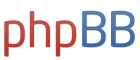Установка на Ubuntu
Модератор: immortal
Re: Установка на Ubuntu
Выполните команду
sudo apt-get install libapache2-mod-php5
Также на Debian нужно установить пакет
sudo apt-get install php5-mysql
так как в основной инструкции для Linux установка этого пакета не прописана, иначе запросы к базе данных не будут работать.
sudo apt-get install libapache2-mod-php5
Также на Debian нужно установить пакет
sudo apt-get install php5-mysql
так как в основной инструкции для Linux установка этого пакета не прописана, иначе запросы к базе данных не будут работать.
-
ErmolenkoM
- Сообщения: 560
- Зарегистрирован: Ср сен 04, 2013 10:31 am
- Откуда: Самара
- Благодарил (а): 99 раз
- Поблагодарили: 140 раз
- Контактная информация:
Re: Установка на Ubuntu
блииин, давайте уже в мануал добавим - не первый раз вопрос у людей.sergejey писал(а):Видимо не работает обрабочик PHP в веб-сервере -- выдаёт просто исходный код исходный вместо исполнения.
Кто наступал на эти грабли, скажите где поправить?
- Amarok
- Сообщения: 1425
- Зарегистрирован: Пт дек 14, 2012 12:24 pm
- Откуда: Россия, Нижняя Тура
- Благодарил (а): 460 раз
- Поблагодарили: 126 раз
- Контактная информация:
Re: Установка на Ubuntu
Хотелось бы...)sergejey писал(а):Всё делал на виртуалке, так что как доведу до ума выложу образ готовый.
Алиска живёт на Ubuntu Server 14.04.3 LTS
connect, группа в Telegram, Яндекс.Деньги для благодарностей за помощь: 41001355945165
connect, группа в Telegram, Яндекс.Деньги для благодарностей за помощь: 41001355945165
-
dredius
- Сообщения: 39
- Зарегистрирован: Сб ноя 22, 2014 10:25 pm
- Откуда: Дмитров
- Благодарил (а): 2 раза
- Поблагодарили: 9 раз
Re: Установка на Ubuntu
root@Qoo:~# sudo apt-get install libapache2-mod-php5ping_pong писал(а):Выполните команду
sudo apt-get install libapache2-mod-php5
Также на Debian нужно установить пакет
sudo apt-get install php5-mysql
так как в основной инструкции для Linux установка этого пакета не прописана, иначе запросы к базе данных не будут работать.
Чтение списков пакетов… Готово
Построение дерева зависимостей
Чтение информации о состоянии… Готово
Уже установлена самая новая версия libapache2-mod-php5.
обновлено 0, установлено 0 новых пакетов, для удаления отмечено 0 пакетов, и 0 пакетов не обновлено.
root@Qoo:~#
не вариант что то не то
решил с банана перекинуть все на неттоп и печаль бедэ
Надо мануал мутить по возможости на разные виды OS
Banana pi, Arduino mega 2560 + Ethernet shield, Arduino nano, Majordomo v.0.8.0.b
MajorDomo на Ubuntu Server 14.04 + Nettop Qoo intel Atom D510
Спасение утопающих - дело рук самих утопающих...
MajorDomo на Ubuntu Server 14.04 + Nettop Qoo intel Atom D510
Спасение утопающих - дело рук самих утопающих...
-
dredius
- Сообщения: 39
- Зарегистрирован: Сб ноя 22, 2014 10:25 pm
- Откуда: Дмитров
- Благодарил (а): 2 раза
- Поблагодарили: 9 раз
Re: Установка на Ubuntu
Урааааааааааааааааа  ) нашел всего то надо было еще разок предпоследнии сообщение прочитать
) нашел всего то надо было еще разок предпоследнии сообщение прочитать
в /etc/php5/apache2/php.ini надо выставить short_open_tag = On . тогда и с тэгом <? /?>
работать будет
в /etc/php5/apache2/php.ini надо выставить short_open_tag = On . тогда и с тэгом <? /?>
работать будет
Banana pi, Arduino mega 2560 + Ethernet shield, Arduino nano, Majordomo v.0.8.0.b
MajorDomo на Ubuntu Server 14.04 + Nettop Qoo intel Atom D510
Спасение утопающих - дело рук самих утопающих...
MajorDomo на Ubuntu Server 14.04 + Nettop Qoo intel Atom D510
Спасение утопающих - дело рук самих утопающих...
-
ErmolenkoM
- Сообщения: 560
- Зарегистрирован: Ср сен 04, 2013 10:31 am
- Откуда: Самара
- Благодарил (а): 99 раз
- Поблагодарили: 140 раз
- Контактная информация:
Re: Установка на Ubuntu
унес в мануал. http://smartliving.ru/Main/SetupLinuxdredius писал(а):в /etc/php5/apache2/php.ini надо выставить short_open_tag = On . тогда и с тэгом <? /?>
работать будет
И да, открыл для себя тег СПОЙЛЕР в вики. Пример: установка на Апач убрана под спойлер. Есть мелкий глюк, но все работает.
Может будет кому полезно
-
dredius
- Сообщения: 39
- Зарегистрирован: Сб ноя 22, 2014 10:25 pm
- Откуда: Дмитров
- Благодарил (а): 2 раза
- Поблагодарили: 9 раз
Re: Установка на Ubuntu
Да только есть один нюанс в установках апачаmsh555 писал(а):унес в мануал. http://smartliving.ru/Main/SetupLinuxdredius писал(а):в /etc/php5/apache2/php.ini надо выставить short_open_tag = On . тогда и с тэгом <? /?>
работать будет
И да, открыл для себя тег СПОЙЛЕР в вики. Пример: установка на Апач убрана под спойлер. Есть мелкий глюк, но все работает.
Может будет кому полезно
СпойлерПоказать
Устанавливаем APACHE (показать)
Apache - самый распространенный web сервер(рекомендуется).
sudo apt-get install apache2 apache2-utils
Правим конфиг Апача
sudo nano /etc/apache2/sites-available/default
Находим раздел
</Directory>
И меняем
AllowOverride None
на
AllowOverride All
(везде!!!) Сохраняемся и выходим: Ctrl-O Ctrl-X
Перезапускаем Апач
sudo apache2ctl restart
Если при перезапуске выдат примерно такую команду: ''apache2: Could not reliably determine the server's fully qualified domain name, using 127.0.1.1. Set the 'ServerName' directive globally to suppress this message': то необходимо поправить httpd.conf
sudo nano /etc/apache2/apache2.conf
Вставить
ServerName localhost
Сохраняемся и выходим: Ctrl-O Ctrl-X
Перезапускаем Апач
sudo apache2ctl restart
Apache - самый распространенный web сервер(рекомендуется).
sudo apt-get install apache2 apache2-utils
Правим конфиг Апача
sudo nano /etc/apache2/sites-available/default
Находим раздел
</Directory>
И меняем
AllowOverride None
на
AllowOverride All
(везде!!!) Сохраняемся и выходим: Ctrl-O Ctrl-X
Перезапускаем Апач
sudo apache2ctl restart
Если при перезапуске выдат примерно такую команду: ''apache2: Could not reliably determine the server's fully qualified domain name, using 127.0.1.1. Set the 'ServerName' directive globally to suppress this message': то необходимо поправить httpd.conf
sudo nano /etc/apache2/apache2.conf
Вставить
ServerName localhost
Сохраняемся и выходим: Ctrl-O Ctrl-X
Перезапускаем Апач
sudo apache2ctl restart
default-ssl.conf
СпойлерПоказать
<IfModule mod_ssl.c>
<VirtualHost _default_:443>
ServerAdmin webmaster@localhost
DocumentRoot /var/www/html
# Available loglevels: trace8, ..., trace1, debug, info, notice, warn,
# error, crit, alert, emerg.
# It is also possible to configure the loglevel for particular
# modules, e.g.
#LogLevel info ssl:warn
ErrorLog ${APACHE_LOG_DIR}/error.log
CustomLog ${APACHE_LOG_DIR}/access.log combined
# For most configuration files from conf-available/, which are
# enabled or disabled at a global level, it is possible to
# include a line for only one particular virtual host. For example the
# following line enables the CGI configuration for this host only
# after it has been globally disabled with "a2disconf".
#Include conf-available/serve-cgi-bin.conf
# SSL Engine Switch:
# Enable/Disable SSL for this virtual host.
SSLEngine on
# A self-signed (snakeoil) certificate can be created by installing
# the ssl-cert package. See
# /usr/share/doc/apache2/README.Debian.gz for more info.
# If both key and certificate are stored in the same file, only the
# SSLCertificateFile directive is needed.
SSLCertificateFile /etc/ssl/certs/ssl-cert-snakeoil.pem
SSLCertificateKeyFile /etc/ssl/private/ssl-cert-snakeoil.key
# Server Certificate Chain:
# Point SSLCertificateChainFile at a file containing the
# concatenation of PEM encoded CA certificates which form the
# certificate chain for the server certificate. Alternatively
# the referenced file can be the same as SSLCertificateFile
# when the CA certificates are directly appended to the server
# certificate for convinience.
#SSLCertificateChainFile /etc/apache2/ssl.crt/server-ca.crt
# Certificate Authority (CA):
# Set the CA certificate verification path where to find CA
# certificates for client authentication or alternatively one
# huge file containing all of them (file must be PEM encoded)
# Note: Inside SSLCACertificatePath you need hash symlinks
# to point to the certificate files. Use the provided
# Makefile to update the hash symlinks after changes.
#SSLCACertificatePath /etc/ssl/certs/
#SSLCACertificateFile /etc/apache2/ssl.crt/ca-bundle.crt
# Certificate Revocation Lists (CRL):
# Set the CA revocation path where to find CA CRLs for client
# authentication or alternatively one huge file containing all
# of them (file must be PEM encoded)
# Note: Inside SSLCARevocationPath you need hash symlinks
# to point to the certificate files. Use the provided
# Makefile to update the hash symlinks after changes.
#SSLCARevocationPath /etc/apache2/ssl.crl/
#SSLCARevocationFile /etc/apache2/ssl.crl/ca-bundle.crl
# Client Authentication (Type):
# Client certificate verification type and depth. Types are
# none, optional, require and optional_no_ca. Depth is a
# number which specifies how deeply to verify the certificate
# issuer chain before deciding the certificate is not valid.
#SSLVerifyClient require
#SSLVerifyDepth 10
# SSL Engine Options:
# Set various options for the SSL engine.
# o FakeBasicAuth:
# Translate the client X.509 into a Basic Authorisation. This means that
# the standard Auth/DBMAuth methods can be used for access control. The
# user name is the `one line' version of the client's X.509 certificate.
# Note that no password is obtained from the user. Every entry in the user
# file needs this password: `xxj31ZMTZzkVA'.
# o ExportCertData:
# This exports two additional environment variables: SSL_CLIENT_CERT and
# SSL_SERVER_CERT. These contain the PEM-encoded certificates of the
# server (always existing) and the client (only existing when client
# authentication is used). This can be used to import the certificates
# into CGI scripts.
# o StdEnvVars:
# This exports the standard SSL/TLS related `SSL_*' environment variables.
# Per default this exportation is switched off for performance reasons,
# because the extraction step is an expensive operation and is usually
# useless for serving static content. So one usually enables the
# exportation for CGI and SSI requests only.
# o OptRenegotiate:
# This enables optimized SSL connection renegotiation handling when SSL
# directives are used in per-directory context.
#SSLOptions +FakeBasicAuth +ExportCertData +StrictRequire
<FilesMatch "\.(cgi|shtml|phtml|php)$">
SSLOptions +StdEnvVars
</FilesMatch>
<Directory /usr/lib/cgi-bin>
SSLOptions +StdEnvVars
</Directory>
# SSL Protocol Adjustments:
# The safe and default but still SSL/TLS standard compliant shutdown
# approach is that mod_ssl sends the close notify alert but doesn't wait for
# the close notify alert from client. When you need a different shutdown
# approach you can use one of the following variables:
# o ssl-unclean-shutdown:
# This forces an unclean shutdown when the connection is closed, i.e. no
# SSL close notify alert is send or allowed to received. This violates
# the SSL/TLS standard but is needed for some brain-dead browsers. Use
# this when you receive I/O errors because of the standard approach where
# mod_ssl sends the close notify alert.
# o ssl-accurate-shutdown:
# This forces an accurate shutdown when the connection is closed, i.e. a
# SSL close notify alert is send and mod_ssl waits for the close notify
# alert of the client. This is 100% SSL/TLS standard compliant, but in
# practice often causes hanging connections with brain-dead browsers. Use
# this only for browsers where you know that their SSL implementation
# works correctly.
# Notice: Most problems of broken clients are also related to the HTTP
# keep-alive facility, so you usually additionally want to disable
# keep-alive for those clients, too. Use variable "nokeepalive" for this.
# Similarly, one has to force some clients to use HTTP/1.0 to workaround
# their broken HTTP/1.1 implementation. Use variables "downgrade-1.0" and
# "force-response-1.0" for this.
BrowserMatch "MSIE [2-6]" \
nokeepalive ssl-unclean-shutdown \
downgrade-1.0 force-response-1.0
# MSIE 7 and newer should be able to use keepalive
BrowserMatch "MSIE [17-9]" ssl-unclean-shutdown
</VirtualHost>
</IfModule>
# vim: syntax=apache ts=4 sw=4 sts=4 sr noet
<VirtualHost _default_:443>
ServerAdmin webmaster@localhost
DocumentRoot /var/www/html
# Available loglevels: trace8, ..., trace1, debug, info, notice, warn,
# error, crit, alert, emerg.
# It is also possible to configure the loglevel for particular
# modules, e.g.
#LogLevel info ssl:warn
ErrorLog ${APACHE_LOG_DIR}/error.log
CustomLog ${APACHE_LOG_DIR}/access.log combined
# For most configuration files from conf-available/, which are
# enabled or disabled at a global level, it is possible to
# include a line for only one particular virtual host. For example the
# following line enables the CGI configuration for this host only
# after it has been globally disabled with "a2disconf".
#Include conf-available/serve-cgi-bin.conf
# SSL Engine Switch:
# Enable/Disable SSL for this virtual host.
SSLEngine on
# A self-signed (snakeoil) certificate can be created by installing
# the ssl-cert package. See
# /usr/share/doc/apache2/README.Debian.gz for more info.
# If both key and certificate are stored in the same file, only the
# SSLCertificateFile directive is needed.
SSLCertificateFile /etc/ssl/certs/ssl-cert-snakeoil.pem
SSLCertificateKeyFile /etc/ssl/private/ssl-cert-snakeoil.key
# Server Certificate Chain:
# Point SSLCertificateChainFile at a file containing the
# concatenation of PEM encoded CA certificates which form the
# certificate chain for the server certificate. Alternatively
# the referenced file can be the same as SSLCertificateFile
# when the CA certificates are directly appended to the server
# certificate for convinience.
#SSLCertificateChainFile /etc/apache2/ssl.crt/server-ca.crt
# Certificate Authority (CA):
# Set the CA certificate verification path where to find CA
# certificates for client authentication or alternatively one
# huge file containing all of them (file must be PEM encoded)
# Note: Inside SSLCACertificatePath you need hash symlinks
# to point to the certificate files. Use the provided
# Makefile to update the hash symlinks after changes.
#SSLCACertificatePath /etc/ssl/certs/
#SSLCACertificateFile /etc/apache2/ssl.crt/ca-bundle.crt
# Certificate Revocation Lists (CRL):
# Set the CA revocation path where to find CA CRLs for client
# authentication or alternatively one huge file containing all
# of them (file must be PEM encoded)
# Note: Inside SSLCARevocationPath you need hash symlinks
# to point to the certificate files. Use the provided
# Makefile to update the hash symlinks after changes.
#SSLCARevocationPath /etc/apache2/ssl.crl/
#SSLCARevocationFile /etc/apache2/ssl.crl/ca-bundle.crl
# Client Authentication (Type):
# Client certificate verification type and depth. Types are
# none, optional, require and optional_no_ca. Depth is a
# number which specifies how deeply to verify the certificate
# issuer chain before deciding the certificate is not valid.
#SSLVerifyClient require
#SSLVerifyDepth 10
# SSL Engine Options:
# Set various options for the SSL engine.
# o FakeBasicAuth:
# Translate the client X.509 into a Basic Authorisation. This means that
# the standard Auth/DBMAuth methods can be used for access control. The
# user name is the `one line' version of the client's X.509 certificate.
# Note that no password is obtained from the user. Every entry in the user
# file needs this password: `xxj31ZMTZzkVA'.
# o ExportCertData:
# This exports two additional environment variables: SSL_CLIENT_CERT and
# SSL_SERVER_CERT. These contain the PEM-encoded certificates of the
# server (always existing) and the client (only existing when client
# authentication is used). This can be used to import the certificates
# into CGI scripts.
# o StdEnvVars:
# This exports the standard SSL/TLS related `SSL_*' environment variables.
# Per default this exportation is switched off for performance reasons,
# because the extraction step is an expensive operation and is usually
# useless for serving static content. So one usually enables the
# exportation for CGI and SSI requests only.
# o OptRenegotiate:
# This enables optimized SSL connection renegotiation handling when SSL
# directives are used in per-directory context.
#SSLOptions +FakeBasicAuth +ExportCertData +StrictRequire
<FilesMatch "\.(cgi|shtml|phtml|php)$">
SSLOptions +StdEnvVars
</FilesMatch>
<Directory /usr/lib/cgi-bin>
SSLOptions +StdEnvVars
</Directory>
# SSL Protocol Adjustments:
# The safe and default but still SSL/TLS standard compliant shutdown
# approach is that mod_ssl sends the close notify alert but doesn't wait for
# the close notify alert from client. When you need a different shutdown
# approach you can use one of the following variables:
# o ssl-unclean-shutdown:
# This forces an unclean shutdown when the connection is closed, i.e. no
# SSL close notify alert is send or allowed to received. This violates
# the SSL/TLS standard but is needed for some brain-dead browsers. Use
# this when you receive I/O errors because of the standard approach where
# mod_ssl sends the close notify alert.
# o ssl-accurate-shutdown:
# This forces an accurate shutdown when the connection is closed, i.e. a
# SSL close notify alert is send and mod_ssl waits for the close notify
# alert of the client. This is 100% SSL/TLS standard compliant, but in
# practice often causes hanging connections with brain-dead browsers. Use
# this only for browsers where you know that their SSL implementation
# works correctly.
# Notice: Most problems of broken clients are also related to the HTTP
# keep-alive facility, so you usually additionally want to disable
# keep-alive for those clients, too. Use variable "nokeepalive" for this.
# Similarly, one has to force some clients to use HTTP/1.0 to workaround
# their broken HTTP/1.1 implementation. Use variables "downgrade-1.0" and
# "force-response-1.0" for this.
BrowserMatch "MSIE [2-6]" \
nokeepalive ssl-unclean-shutdown \
downgrade-1.0 force-response-1.0
# MSIE 7 and newer should be able to use keepalive
BrowserMatch "MSIE [17-9]" ssl-unclean-shutdown
</VirtualHost>
</IfModule>
# vim: syntax=apache ts=4 sw=4 sts=4 sr noet
СпойлерПоказать
<VirtualHost *:80>
# The ServerName directive sets the request scheme, hostname and port that
# the server uses to identify itself. This is used when creating
# redirection URLs. In the context of virtual hosts, the ServerName
# specifies what hostname must appear in the request's Host: header to
# match this virtual host. For the default virtual host (this file) this
# value is not decisive as it is used as a last resort host regardless.
# However, you must set it for any further virtual host explicitly.
#ServerName http://www.example.com
ServerAdmin webmaster@localhost
DocumentRoot /var/www/html
# Available loglevels: trace8, ..., trace1, debug, info, notice, warn,
# error, crit, alert, emerg.
# It is also possible to configure the loglevel for particular
# modules, e.g.
#LogLevel info ssl:warn
ErrorLog ${APACHE_LOG_DIR}/error.log
CustomLog ${APACHE_LOG_DIR}/access.log combined
# For most configuration files from conf-available/, which are
# enabled or disabled at a global level, it is possible to
# include a line for only one particular virtual host. For example the
# following line enables the CGI configuration for this host only
# after it has been globally disabled with "a2disconf".
#Include conf-available/serve-cgi-bin.conf
</VirtualHost>
# vim: syntax=apache ts=4 sw=4 sts=4 sr noet
# The ServerName directive sets the request scheme, hostname and port that
# the server uses to identify itself. This is used when creating
# redirection URLs. In the context of virtual hosts, the ServerName
# specifies what hostname must appear in the request's Host: header to
# match this virtual host. For the default virtual host (this file) this
# value is not decisive as it is used as a last resort host regardless.
# However, you must set it for any further virtual host explicitly.
#ServerName http://www.example.com
ServerAdmin webmaster@localhost
DocumentRoot /var/www/html
# Available loglevels: trace8, ..., trace1, debug, info, notice, warn,
# error, crit, alert, emerg.
# It is also possible to configure the loglevel for particular
# modules, e.g.
#LogLevel info ssl:warn
ErrorLog ${APACHE_LOG_DIR}/error.log
CustomLog ${APACHE_LOG_DIR}/access.log combined
# For most configuration files from conf-available/, which are
# enabled or disabled at a global level, it is possible to
# include a line for only one particular virtual host. For example the
# following line enables the CGI configuration for this host only
# after it has been globally disabled with "a2disconf".
#Include conf-available/serve-cgi-bin.conf
</VirtualHost>
# vim: syntax=apache ts=4 sw=4 sts=4 sr noet
Not Found
The requested URL /getnextevent.html was not found on this server.
Apache/2.4.7 (Ubuntu) Server at 10.150.202.200 Port 80
в чем проблема что то я не догоняю хотя панель управления подгружается нормально и вроде даже работает?
есть ощущение что проблема в /etc/apache2/sites-available/default но как я писал раньше такого файла нету есть два других
Последний раз редактировалось dredius Чт фев 19, 2015 10:20 am, всего редактировалось 2 раза.
- Рейтинг: 1.16%
Banana pi, Arduino mega 2560 + Ethernet shield, Arduino nano, Majordomo v.0.8.0.b
MajorDomo на Ubuntu Server 14.04 + Nettop Qoo intel Atom D510
Спасение утопающих - дело рук самих утопающих...
MajorDomo на Ubuntu Server 14.04 + Nettop Qoo intel Atom D510
Спасение утопающих - дело рук самих утопающих...
-
ErmolenkoM
- Сообщения: 560
- Зарегистрирован: Ср сен 04, 2013 10:31 am
- Откуда: Самара
- Благодарил (а): 99 раз
- Поблагодарили: 140 раз
- Контактная информация:
Re: Установка на Ubuntu
dredius писал(а):Да только есть один нюанс в установках апача ...
В вашей версии Апача (кстати какой?) настройки лежат в 000-default.conf
Но править видимо ничего не надо, если работает.
-
SergeyM
- Сообщения: 100
- Зарегистрирован: Вт ноя 11, 2014 5:16 pm
- Откуда: Шатура
- Благодарил (а): 4 раза
- Поблагодарили: 8 раз
Re: Установка на Ubuntu
Скорее всё же надо. мне пришлось править:
/etc/apache2/apache2.conf
на предмет AllowOverride All
/etc/apache2/site-avaible/000-default.conf
прописать путь к сайту /var/www
/etc/apache2/apache2.conf
на предмет AllowOverride All
/etc/apache2/site-avaible/000-default.conf
прописать путь к сайту /var/www
- За это сообщение автора SergeyM поблагодарили (всего 2):
- ErmolenkoM (Чт фев 19, 2015 10:45 am) • dredius (Чт фев 19, 2015 11:00 am)
- Рейтинг: 2.33%
Windows, Debian 8, 1-Wire
Connect
Connect
-
dredius
- Сообщения: 39
- Зарегистрирован: Сб ноя 22, 2014 10:25 pm
- Откуда: Дмитров
- Благодарил (а): 2 раза
- Поблагодарили: 9 раз
Re: Установка на Ubuntu
версия Apache/2.4.7msh555 писал(а):dredius писал(а):Да только есть один нюанс в установках апача ...
В вашей версии Апача (кстати какой?) настройки лежат в 000-default.conf
Но править видимо ничего не надо, если работает.
решился обновить мажора и после обновления такая шляпа
Sorry, page is temporary unavailable.
Please try again later.
<<< Back to previous page
http://10.150.202.200/
Error:
0:
SELECT * FROM cached_values WHERE KEYWORD='MJD:ThisComputer.volumeLevel'
- Рейтинг: 1.16%
Banana pi, Arduino mega 2560 + Ethernet shield, Arduino nano, Majordomo v.0.8.0.b
MajorDomo на Ubuntu Server 14.04 + Nettop Qoo intel Atom D510
Спасение утопающих - дело рук самих утопающих...
MajorDomo на Ubuntu Server 14.04 + Nettop Qoo intel Atom D510
Спасение утопающих - дело рук самих утопающих...