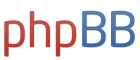Попробовал так:
sudo apt-get install alsa
Reading package lists... Done
Building dependency tree
Reading state information... Done
Note, selecting 'alsa-base' instead of 'alsa'
Suggested packages:
alsa-oss oss-compat
Recommended packages:
alsa-utils
The following NEW packages will be installed:
alsa-base
0 upgraded, 1 newly installed, 0 to remove and 0 not upgraded.
Need to get 61.1 kB of archives.
After this operation, 134 kB of additional disk space will be used.
Get:1
http://ftp.de.debian.org/debian/ stable/main alsa-base all 1.0.25+3~deb7u1 [61.1 kB]
Fetched 61.1 kB in 0s (218 kB/s)
Selecting previously unselected package alsa-base.
(Reading database ... 45088 files and directories currently installed.)
Unpacking alsa-base (from .../alsa-base_1.0.25+3~deb7u1_all.deb) ...
Setting up alsa-base (1.0.25+3~deb7u1) ...
Но команда
alsamixer всё равно не работает
root@cubietruck:~# alsamixer
-bash: alsamixer: command not found