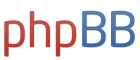Подскажите как подправить что бы можно было диммировать по двум пинам ESP т.е. иметь двойной диммер (ну или больше)
Спасибо
P.S. пока я только учусь всему
Код: Выделить всё
#include <ESP8266WiFi.h>
#include "Adafruit_MQTT.h"
#include "Adafruit_MQTT_Client.h"
#define WLAN_SSID "YOUR SSID"
#define WLAN_PASS "YOUR PASSWORD"
#define SERVER "minibian" // The hostname of the server where the MQTT broker is installed
#define SERVERPORT 1883 // The port of the MQTT broker
#define LED 4 // Pin controlling to the LED strip.
unsigned int i = 0;
unsigned int brightness = 1023;
bool led_on = false;
// Create an ESP8266 WiFiClient class to connect to the MQTT server.
WiFiClient client;
Adafruit_MQTT_Client mqtt(&client, SERVER, SERVERPORT);
Adafruit_MQTT_Subscribe onoffsw = Adafruit_MQTT_Subscribe(&mqtt, "/light/1");
Adafruit_MQTT_Publish status_mqtt = Adafruit_MQTT_Publish(&mqtt, "/light/1/status");
void setup() {
// Initialization
pinMode(LED, OUTPUT);
Serial.begin(115200);
Serial.println();
Serial.println();
// We start by connecting to a WiFi network
Serial.print("Connecting to ");
Serial.println(ssid);
WiFi.begin(ssid, pass);
while (WiFi.status() != WL_CONNECTED) {
delay(500);
Serial.print(".");
}
Serial.println("");
Serial.println("WiFi connected");
Serial.println("IP address: ");
Serial.println(WiFi.localIP());
// Setup MQTT subscription for onoff feed.
mqtt.subscribe(&onoffsw);
MQTT_connect();
status_mqtt.publish("{\"On\":0, \"Brightness\":100}");
}
void loop() {
// Ensure the connection to the MQTT server is alive (this will make the first
// connection and automatically reconnect when disconnected). See the MQTT_connect
// function definition further below.
MQTT_connect();
while (mqtt.readSubscription(1000)) {
// Turn the strip on
if (strcmp((char *)onoffsw.lastread, "{\"On\":1}") == 0 && !led_on) {
led_on = true;
Serial.println(F("On"));
i = 0;
while (i < brightness) {
analogWrite(LED, i);
i += 2;
delay(4);
}
}
// Turn the strip off
else if (strcmp((char *)onoffsw.lastread, "{\"On\":0}") == 0 && led_on) {
led_on = false;
Serial.println(F("Off"));
while (i > 10) {
analogWrite(LED, i);
i -= 10;
delay(20);
}
analogWrite(LED, 0);
i = 0;
}
// Update the brightness value
else if (strncmp((char *)onoffsw.lastread, "{\"Brightness\":", 14) == 0 ) {
Serial.print(F("Brightness: "));
unsigned int l = strlen((char *)onoffsw.lastread);
onoffsw.lastread[l - 1] = '\0'; // overwrite the ending bracket
unsigned int bright_perc = atoi((char *)onoffsw.lastread + 14);
Serial.println(bright_perc);
unsigned int new_brightness = 1023 * bright_perc / 100;
if (new_brightness > 1023) new_brightness = 1023;
if (led_on) {
if (new_brightness > i) {
while (i < new_brightness) {
analogWrite(LED, i);
i += 2;
delay(4);
}
analogWrite(LED, new_brightness);
i = new_brightness;
}
else {
while (i > new_brightness) {
analogWrite(LED, i);
i -= 1;
delay(2);
}
analogWrite(LED, new_brightness);
i = new_brightness;
}
}
brightness = new_brightness;
}
}
}
// Function to connect and reconnect as necessary to the MQTT server.
// Should be called in the loop function and it will take care if connecting.
void MQTT_connect() {
int8_t ret;
// Stop if already connected.
if (mqtt.connected()) {
return;
}
Serial.print(F("Connecting to MQTT... "));
uint8_t retries = 3;
while ((ret = mqtt.connect()) != 0) { // connect will return 0 for connected
Serial.println(mqtt.connectErrorString(ret));
Serial.println(F("Retrying MQTT connection in 5 seconds..."));
mqtt.disconnect();
delay(5000); // wait 5 seconds
retries--;
if (retries == 0) {
// basically die and wait for WDT to reset me
while (1);
}
}
Serial.println(F("MQTT Connected!"));
}