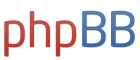MajorDoMo with Z-Wave
-
ap2017
- Сообщения: 16
- Зарегистрирован: Чт авг 24, 2017 3:16 am
- Откуда: Avon, CT, USA
- Благодарил (а): 4 раза
- Поблагодарили: 0
Re: MajorDoMo with Z-Wave
Tried nano, was able to edit fstab and save it by Cntrl-X, then Y, then Enter.
After saving opened it up again to make sure that I have
#tmpfs /tmp tmpfs defaults,noatime,nosuid,size=100m 0 0
Rebooted, df -H shows:
pi@raspberrypi:~ $ df -H
Filesystem Size Used Avail Use% Mounted on
/dev/root 16G 5.1G 9.5G 35% /
devtmpfs 480M 0 480M 0% /dev
tmpfs 485M 0 485M 0% /dev/shm
tmpfs 485M 6.6M 478M 2% /run
tmpfs 5.3M 4.1k 5.3M 1% /run/lock
tmpfs 485M 0 485M 0% /sys/fs/cgroup
tmpfs 32M 0 32M 0% /var/tmp
/dev/mmcblk0p1 67M 23M 44M 35% /boot
tmpfs 97M 0 97M 0% /run/user/1000
Lost internet access
During another try I noticed that after reboot fstab was restored to default
WTF?
Apparently, Z-Wave is not popular among MajorDoMo users...
Thank you for your help
After saving opened it up again to make sure that I have
#tmpfs /tmp tmpfs defaults,noatime,nosuid,size=100m 0 0
Rebooted, df -H shows:
pi@raspberrypi:~ $ df -H
Filesystem Size Used Avail Use% Mounted on
/dev/root 16G 5.1G 9.5G 35% /
devtmpfs 480M 0 480M 0% /dev
tmpfs 485M 0 485M 0% /dev/shm
tmpfs 485M 6.6M 478M 2% /run
tmpfs 5.3M 4.1k 5.3M 1% /run/lock
tmpfs 485M 0 485M 0% /sys/fs/cgroup
tmpfs 32M 0 32M 0% /var/tmp
/dev/mmcblk0p1 67M 23M 44M 35% /boot
tmpfs 97M 0 97M 0% /run/user/1000
Lost internet access
During another try I noticed that after reboot fstab was restored to default
WTF?
Apparently, Z-Wave is not popular among MajorDoMo users...
Thank you for your help
- sergejey
- Site Admin
- Сообщения: 4286
- Зарегистрирован: Пн сен 05, 2011 6:48 pm
- Откуда: Минск, Беларусь
- Благодарил (а): 76 раз
- Поблагодарили: 1559 раз
- Контактная информация:
Re: MajorDoMo with Z-Wave
I'm afraid, you're rightap2017 писал(а):Tried nano, was able to edit fstab and save it by Cntrl-X, then Y, then Enter.
After saving opened it up again to make sure that I have
#tmpfs /tmp tmpfs defaults,noatime,nosuid,size=100m 0 0
Rebooted, df -H shows:
...
Lost internet access
During another try I noticed that after reboot fstab was restored to default
WTF?
Apparently, Z-Wave is not popular among MajorDoMo users...
Thank you for your help
Can you share (in private) access data to your system? SSH if possible. I will take a look, what's going on there.
- Рейтинг: 1.16%
Сергей Джейгало, разработчик MajorDoMo
Идеи, ошибки -- за предложениями по исправлению и развитию слежу только здесь!
Профиль Connect -- информация, сотрудничество, услуги
Re: MajorDoMo with Z-Wave
Hello, i had exactly the same issue
Sergey is right - this is due to limit of /tmp folder in size, so not enough space to unzip source files.
I also a beginner in a Linux, but what I did to make installtion successful:
1. create a new folder /tmp1
2. use wget to download ZWave install script
3. Use Notepad++ on Windows or nano on linux to edit it
4. Change it to make temp folder as /tmp1 like that
#!/bin/bash
# installer zway to raspberry
INSTALL_DIR=/opt
ZWAY_DIR=$INSTALL_DIR/z-way-server
TEMP_DIR=/tmp1
BOXED=`[ -e /etc/z-way/box_type ] && echo yes`
5. I used my home web server ( on NAS) to save it. If you do not have your Webserver i think you can run this script from RPI
6. Modify ZWave installation command to point to updated install script (on your web server or on RPI)
For me it worked. Only two days to understand where the problem is
Hope this helps
Sergey is right - this is due to limit of /tmp folder in size, so not enough space to unzip source files.
I also a beginner in a Linux, but what I did to make installtion successful:
1. create a new folder /tmp1
2. use wget to download ZWave install script
3. Use Notepad++ on Windows or nano on linux to edit it
4. Change it to make temp folder as /tmp1 like that
#!/bin/bash
# installer zway to raspberry
INSTALL_DIR=/opt
ZWAY_DIR=$INSTALL_DIR/z-way-server
TEMP_DIR=/tmp1
BOXED=`[ -e /etc/z-way/box_type ] && echo yes`
5. I used my home web server ( on NAS) to save it. If you do not have your Webserver i think you can run this script from RPI
6. Modify ZWave installation command to point to updated install script (on your web server or on RPI)
For me it worked. Only two days to understand where the problem is
Hope this helps
- Рейтинг: 1.16%
-
ap2017
- Сообщения: 16
- Зарегистрирован: Чт авг 24, 2017 3:16 am
- Откуда: Avon, CT, USA
- Благодарил (а): 4 раза
- Поблагодарили: 0
Re: MajorDoMo with Z-Wave
Did you receive my PM? For some reason it is shown in my outbox, not sent foldersergejey писал(а):I'm afraid, you're rightap2017 писал(а):Tried nano, was able to edit fstab and save it by Cntrl-X, then Y, then Enter.
After saving opened it up again to make sure that I have
#tmpfs /tmp tmpfs defaults,noatime,nosuid,size=100m 0 0
Rebooted, df -H shows:
...
Lost internet access
During another try I noticed that after reboot fstab was restored to default
WTF?
Apparently, Z-Wave is not popular among MajorDoMo users...
Thank you for your help
Can you share (in private) access data to your system? SSH if possible. I will take a look, what's going on there.
- sergejey
- Site Admin
- Сообщения: 4286
- Зарегистрирован: Пн сен 05, 2011 6:48 pm
- Откуда: Минск, Беларусь
- Благодарил (а): 76 раз
- Поблагодарили: 1559 раз
- Контактная информация:
Re: MajorDoMo with Z-Wave
Just a copy of instruction we have tested:
1. wget http://razberry.z-wave.me/install
2. nano ./install
and change TMP dir to /home/pi/tmp and save file
3. mkdir /home/pi/tmp
4. sudo ./install
after that you can see if it's installed:
http://IP_OF_YOUR_RASPBERRY:8083
1. wget http://razberry.z-wave.me/install
2. nano ./install
and change TMP dir to /home/pi/tmp and save file
3. mkdir /home/pi/tmp
4. sudo ./install
after that you can see if it's installed:
http://IP_OF_YOUR_RASPBERRY:8083
- Рейтинг: 1.16%
Сергей Джейгало, разработчик MajorDoMo
Идеи, ошибки -- за предложениями по исправлению и развитию слежу только здесь!
Профиль Connect -- информация, сотрудничество, услуги
-
ap2017
- Сообщения: 16
- Зарегистрирован: Чт авг 24, 2017 3:16 am
- Откуда: Avon, CT, USA
- Благодарил (а): 4 раза
- Поблагодарили: 0
Re: MajorDoMo with Z-Wave
Does anybody know what API URL is expected for Razberry setup, see picture?
- Вложения
-
- Razberry URL.JPG (29.41 КБ) 13716 просмотров
- sergejey
- Site Admin
- Сообщения: 4286
- Зарегистрирован: Пн сен 05, 2011 6:48 pm
- Откуда: Минск, Беларусь
- Благодарил (а): 76 раз
- Поблагодарили: 1559 раз
- Контактная информация:
Re: MajorDoMo with Z-Wave
It's HTTP API url. Please try to set http://localhost:8083/ap2017 писал(а):Does anybody know what API URL is expected for Razberry setup, see picture?
Also I suppose username/password should be set as well.
And one more thing, please check your Z-Wave API access settings in Z-Wave panel: Apps=>Z-Wave Network Access uses app Z-Wave Network Access=>Allow public access to Z-Wave API (make sure it is turned on).
Сергей Джейгало, разработчик MajorDoMo
Идеи, ошибки -- за предложениями по исправлению и развитию слежу только здесь!
Профиль Connect -- информация, сотрудничество, услуги
-
ap2017
- Сообщения: 16
- Зарегистрирован: Чт авг 24, 2017 3:16 am
- Откуда: Avon, CT, USA
- Благодарил (а): 4 раза
- Поблагодарили: 0
Re: MajorDoMo with Z-Wave
Thank you. The API status became ONLINE when I use API HTTP url http://localhost:8083/smarthome/#/dashboard and after I made access changes as you suggestedsergejey писал(а):It's HTTP API url. Please try to set http://localhost:8083/ap2017 писал(а):Does anybody know what API URL is expected for Razberry setup, see picture?
Also I suppose username/password should be set as well.
And one more thing, please check your Z-Wave API access settings in Z-Wave panel: Apps=>Z-Wave Network Access uses app Z-Wave Network Access=>Allow public access to Z-Wave API (make sure it is turned on).
-
ap2017
- Сообщения: 16
- Зарегистрирован: Чт авг 24, 2017 3:16 am
- Откуда: Avon, CT, USA
- Благодарил (а): 4 раза
- Поблагодарили: 0
Re: MajorDoMo with Z-Wave
Next step. I configured Z-Wave API to see my thermostat, see screen capture, but not sure how this is suppose to link with MajorDoMo? What supposed to happen when I click on Show Controller? I would expect that next step would be associating objects with available z-wave devices, but not sure how it works. Sorry for taking so much of your time.
- Вложения
-
- Devices.JPG (21.63 КБ) 13677 просмотров
-
- ZWave.JPG (33.99 КБ) 13677 просмотров
- sergejey
- Site Admin
- Сообщения: 4286
- Зарегистрирован: Пн сен 05, 2011 6:48 pm
- Откуда: Минск, Беларусь
- Благодарил (а): 76 раз
- Поблагодарили: 1559 раз
- Контактная информация:
Re: MajorDoMo with Z-Wave
Could you try to click on "Refresh network" button in MajorDoMo? You should get devices added to MajorDoMo after that. Let me know how it goes.ap2017 писал(а):Next step. I configured Z-Wave API to see my thermostat, see screen capture, but not sure how this is suppose to link with MajorDoMo? What supposed to happen when I click on Show Controller? I would expect that next step would be associating objects with available z-wave devices, but not sure how it works. Sorry for taking so much of your time.
Сергей Джейгало, разработчик MajorDoMo
Идеи, ошибки -- за предложениями по исправлению и развитию слежу только здесь!
Профиль Connect -- информация, сотрудничество, услуги